How to Use Schema in Your Blog Posts: A Simple Guide to Boost Visibility and SEO. This is all the rage at the moment and well worth a look
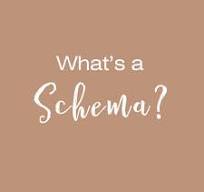
post by Peter Hanley coachhanley.com
Imagine this: you’ve poured your heart into creating a fantastic blog post. It’s packed with valuable information, engaging stories, and helpful tips. However, despite all your effort, it struggles to stand out in search engine results. What if there was a way to make your content more appealing and understandable to search engines? That’s where Schema markup comes into play.
In this guide, I’ll walk you through why you should use Schema in your blog posts, how to implement it effectively, and how a simple Q&A method combined with hidden Schema code can enhance your SEO. Let’s get started!
Why Use Schema in Your Blog Posts?
Before diving into the technical details, it’s important to understand why Schema markup is so valuable. Think of Schema as additional clues for search engines. It helps them better understand the context of your content, such as whether your post is a how-to guide, a recipe, a review, or a Q&A.
For your blog, this means:
- Improved visibility in search results
- Rich snippets, like star ratings, FAQs, or event details
- Higher click-through rates due to more attractive listings
Imagine searching for a recipe or a product review and seeing star ratings, images, or FAQs directly in the search results—that’s the power of Schema in action.
Transitioning from Basic Content to Enhanced SEO
Simply put, adding Schema is like giving search engines extra information about your content. Think of it as providing a detailed label on a product instead of just a description. This “label” helps Google and other engines display your posts more attractively, which can significantly boost traffic.
How to Use Schema in Your Blog Posts: A Step-by-Step Approach
Now, let’s go through the process of adding Schema markup effectively. There are two main methods discussed here:
- Structured Data via JSON-LD (recommended)
- Q&A Section with Hidden Schema Code
1. Incorporating Schema Using JSON-LD in Your Blog
This is the most straightforward method recommended by Google. It involves adding a block of code in your HTML, which is hidden from visitors but read by search engines. Here’s a simplified example for a blog post:
html
Copy
Why does this work? It provides search engines with detailed info about your article, such as the title, author, publish date, and content summary.
2. Using a Q&A Section with Hidden Schema
One of the most engaging ways to utilize Schema is by adding a Q&A section to your blog post. But instead of displaying it openly, you can embed the schema code behind the scenes. This method is especially useful for FAQ-style posts.
Here’s how you do it:
- Write a clear Q&A section in your blog.
- Use structured data in JSON-LD to mark up those questions and answers.
- Hide that schema code in your HTML so it fuels search engines without cluttering your readers.
Example Q&A with hidden schema code:
Frequently Asked Questions
Question; How do I add Schema markup to my blog?
Answer; You can add Schema using JSON-LD scripts in your HTML, which are hidden from users.
Question; Schema necessary for SEO?
Answer; While not mandatory, it can significantly improve your visibility and click-through rates.
Copy
<!-- Visible Q&A in blog post -->
<h2>Frequently Asked Questions</h2>
<div>
<h3>How do I add Schema markup to my blog?</h3>
<p>You can add Schema using JSON-LD scripts in your HTML, which are hidden from users.</p>
<h3>Is Schema necessary for SEO?</h3>
<p>While not mandatory, it can significantly improve your visibility and click-through rates.</p>
</div>
<!-- Hidden schema markup -->
<script type="application/ld+json" style="display:none;">
{
"@context": "https://schema.org",
"@graph": [
{
"@type": "Question",
"name": "How do I add Schema markup to my blog?",
"acceptedAnswer": {
"@type": "Answer",
"text": "You can add Schema using JSON-LD scripts in your HTML, which are hidden from users."
}
},
{
"@type": "Question",
"name": "Is Schema necessary for SEO?",
"acceptedAnswer": {
"@type": "Answer",
"text": "While not mandatory, it can significantly improve
Hidden Schema code like this feeds search engines detailed information about your FAQ content without disrupting the user experience. When search engines read this data, they can create rich snippets—like FAQ boxes—directly in the search results. This not only makes your listing more eye-catching but also positions your content as a trustworthy resource, ultimately driving more traffic to your blog.
Why Is This Approach Effective?
Using hidden Schema with a Q&A structure offers several advantages:
- Enhanced Visibility: Your FAQ can be featured directly on search engine results pages (SERPs), making your post stand out.
- Increased Click-Through Rate: Rich snippets attract more clicks because they provide instant answers.
- Better User Engagement: Clear, structured FAQ sections improve user experience by addressing common questions upfront.
Transition words like “moreover,” “furthermore,” and “additionally” help your explanation flow smoothly, making it easier for readers to understand the benefits of using Schema in their blogs.
Practical Tips to Implement Schema Effectively
- Start with Clear Questions and Answers: Make sure your FAQs are relevant and answer common reader queries.
- Use JSON-LD Format: This is the format preferred by Google because it’s easy to implement and maintain.
- Place Schema in the HTML Head or Near Content: For maximum effect, embed your schema code close to your content but keep it hidden from readers using
<script>tags. - Validate Your Markup: Use tools like Google’s Rich Results Test to ensure your Schema is correctly implemented.
Wrapping Up: Why You Should Use Schema Today
Implementing Schema markup might seem technical at first, but once you see the benefits—improved visibility, more traffic, and higher engagement—it’s clear that it’s worth the effort. Incorporate Q&A sections with hidden schema code to make your blog posts more informative and discoverable. Over time, these small optimizations can have a significant impact on your blog’s success.
How to get Schema code
Take a code writing course was the old way, now we just ask Chat GPT or similar to do it for us. Make sure you ask for hidden code and just place it in a Custom HTML block in Word Press
Take action today—start using Schema markup on your blog and unlock the full potential of your content! Visit Michael Cheney’s Millionaire’s Apprentice to learn more and begin your journey toward online success.
Final Thoughts
Using Schema in your blog posts isn’t just about SEO; it’s about making your content more accessible, trustworthy, and engaging for both search engines and your readers. Whether through JSON-LD or a clever Q&A hidden scheme, the key is to provide structured, valuable information that elevates your blog’s visibility and authority. So, don’t wait—implement Schema today and watch your blog stand out in the crowded digital landscape!
Now, are you ready to take your blogging to the next level? If you’re interested in mastering digital marketing strategies that drive real results, I recommend checking out Michael Cheney’s Millionaire’s Apprentice program. It offers step-by-step guidance on how to grow your online presence, generate leads, and monetize your content like top marketers.